There is many error when you try to deploy the app. The fatest way to know is using Android studio
Attach physical device to android through Wifi
Go to Tool -> Device manager.
Then follow the instruction on the screen to connect.
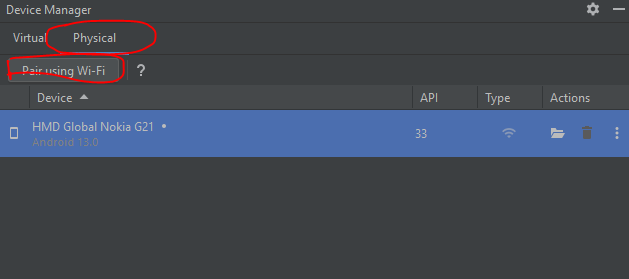
2. Generate signed keystore
Go to %JAVA_HOME%\bin folder
Open powershell here and run this command
keytool -genkey -v -keystore D:\YourFolder\debug.keystore -alias androiddebugkey -storepass android -keypass android -keyalg RSA -keysize 2048 -validity 10000 -dname "CN=Android Debug,O=Android,C=US"Noted down all this infomation
3. Try to build an apk file for debug
Run this command
ionic cordova build android -- --keystore=D:\YourFolder\debug.keystore --storePassword=android --alias=androiddebugkey --password=android4. Open APK file after build and run in Android Studio
Sometimes your app cannot install on the mobile phone. You cannot know why.
So, You can use this way to see the error message
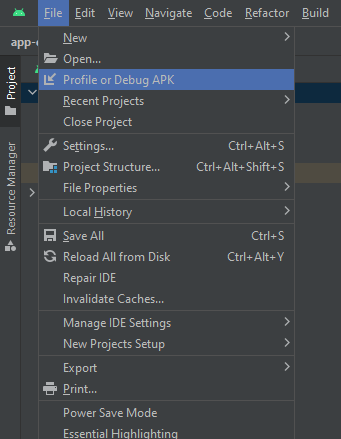
Go to File -> Profile or debug apk -> Select your apk file
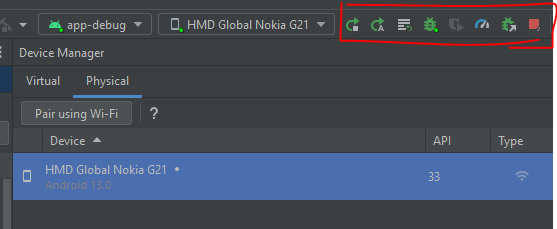
Now you can run or debug your application and see the error message here if have
5. Common error
INSTALL_PARSE_FAILED_MANIFEST_MALFORMED
<preference name=”android-targetSdkVersion” value=”30″ />