1. Download Android SDK & get the android Home folder
1.1 Install
1.2 Create new project
1.3 Go to File -> setting
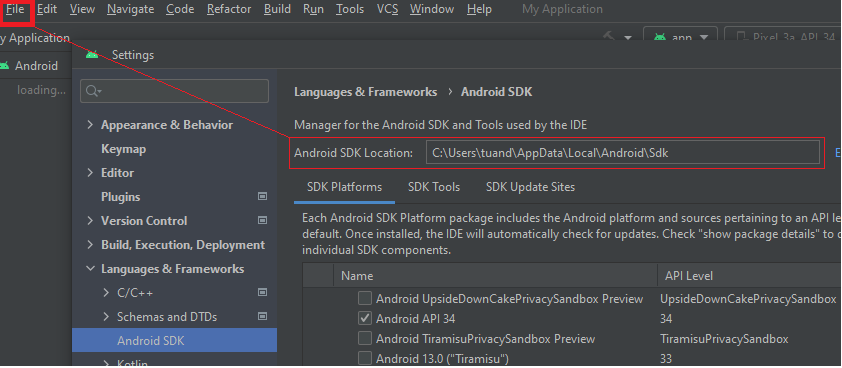
2. Check SDK location to have all folder
Go to Tool -> SDK manager -> SDK Tools tab
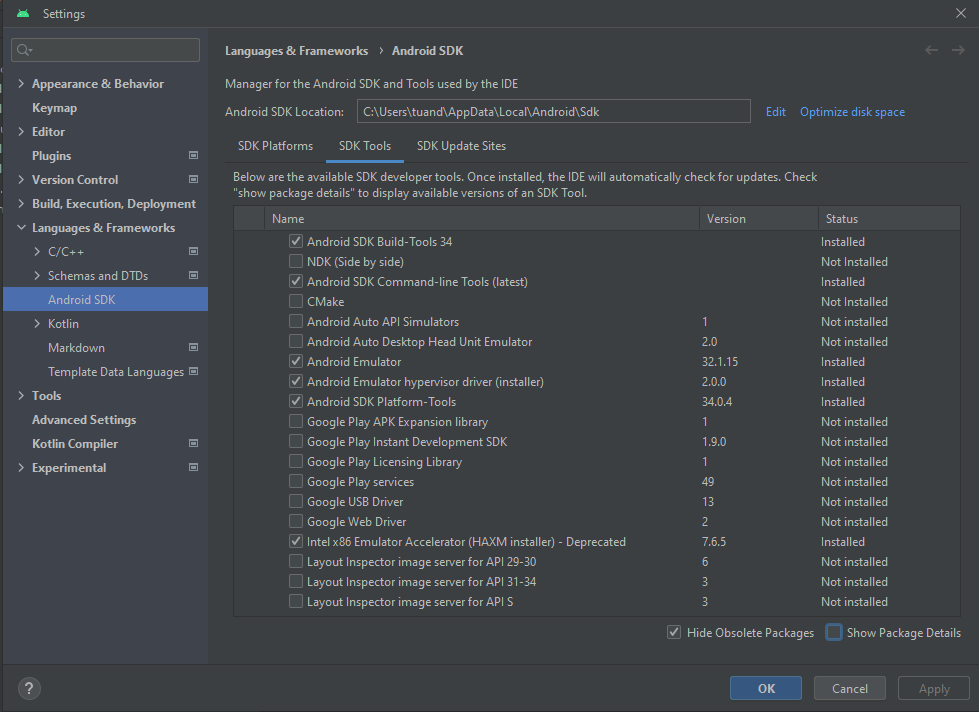
%ANDROID_HOME%\cmdline-tools\latest\bin
%ANDROID_HOME%\platform-tools
%ANDROID_HOME%\build-tools
%ANDROID_HOME%\emulator3. Download JDK 1.8
https://download.oracle.com/otn/java/jdk/8u381-b09/8c876547113c4e4aab3c868e9e0ec572/jdk-8u381-windows-x64.exe?AuthParam=1695604190_64a037153946f724d9c81b1dd27be4074. Download Grade
https://downloads.gradle.org/distributions/gradle-8.3-bin.zip5. Set environment variable
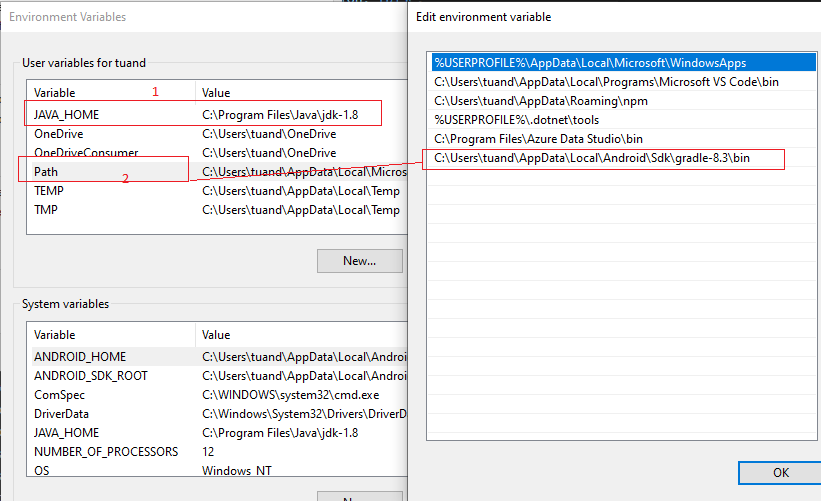
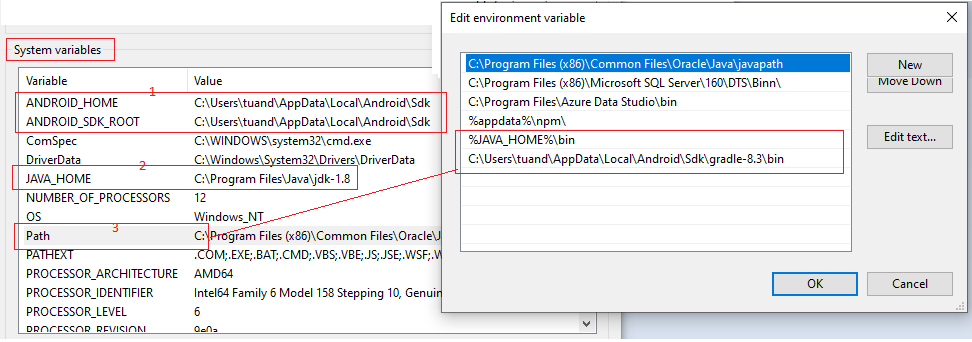
Add to both sections
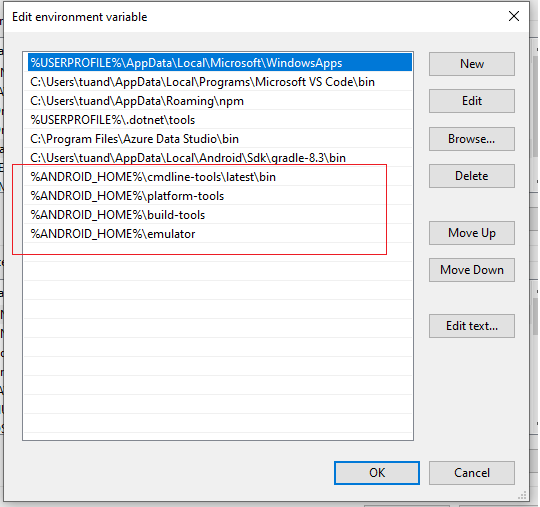
6. Run command build
ionic cordova build android